View PGVCL Bills Online and Pay Bills Online No need to rush to the office to make bill payments..
Dear customers, here we have come up with a feature that you know about, but you don’t use it most of the time. Payment can also be done at home which we can do the bill payment not through amazon or google pay but through the official website of PGVCL and we will also get its print in the status in pdf form which we can also download..
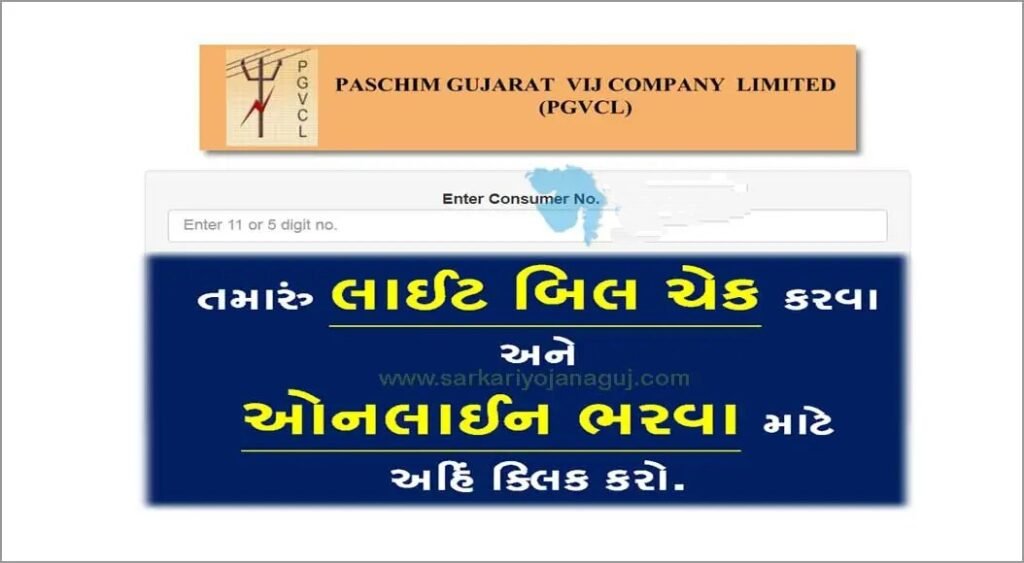
How much is the light bill of any house or any person and how you can pay the light bill online through your smartphone at home is given in this article which is as follows.
How to check light bill amount online.
√First go to the official website of PGVCL.
√Then a menu will open in front of you scroll down the page and below there will be a box that says View Customer Bill Touch it.
√Now a box will open in front of you which says Last Bill and Payment Information, there is a box below where you have to enter your 11 digit customer number..
√If they do not know the customer number i.e. the customer number in the right side part of their bill will be written as customer number which will be 11 digits and here in this box you have to enter the customer number..
√Then there is a square box below that says I’m not a robot tick it and search.
√Now the amount of your last bill will be opened in front of you on this customer number.
√By scrolling down here, you will see a scan code open from which you can scan through google pay or phone pay and pay your bill easily from here. Besides, below is the information on how to pay the bill from the official website. According to.
How to pay light bill online.
√First you have to go to the official website of pgvcl.
√Then scroll down the page and you will see a square box going down which says Quick Payment Click on it.
√A page will open in front of you where it says Quick Payment Portal and below you there will be a square box where it says enter eleven 5 digit number where you have to enter your customer number 11 digits or last five digits..
√After that some characters will be written below them which you have to enter the captcha code and by pressing the check customer number button below all the bill amount and all the details of the customer number and the name of the bill will be opened in front of you..
√In which you have to enter the e-mail id and your mobile number below, then two payment options are given below, Paytm and Bill Desk, you can click on any one of the two payment options and make your online payment here..
ગુજરાતી માહિતી વાંચો
પીજીવીસીએલ લાઈટબીલ ઓનલાઇન જુઓ અને ઓનલાઇન બિલ પેમેન્ટ કરો
પીજીવીસીએલ ઓનલાઇન બિલ જુઓ અને ઓનલાઇન બિલ નું પેમેન્ટ કરો હવે કચેરીએ બિલ પેમેન્ટ કરવા માટે ધક્કો ખાવાની જરૂર નથી
ગ્રાહક મિત્રો અહીં આપણે એક એવી સુવિધા લઈને આવ્યા છીએ જેના વિશે તમે જાણો છો તમને ખબર છે પરંતુ તમે તેનો ઉપયોગ મોટાભાગે કરતા નથી આપણે આપણા ઘરે આવતા દર બે મહિને લાઈટ બિલનું આપણે ઓનલાઇન ચેક કરી શકીએ છીએ કેટલું લાઈટ બિલ આવ્યો અને આપણે ઓનલાઇન જ તેને બિલ પેમેન્ટ ઘરે બેઠા પણ કરી શકીએ જ છીએ જે આપણે amazon કે google પેના માધ્યમથી નહીં પરંતુ પીજીવીસીએલ ની ઓફિશિયલ વેબસાઈટના માધ્યમથી આપણે બિલ પેમેન્ટ કરી શકીએ છીએ અને તેની પ્રિન્ટ પણ આપણને તેમાં સ્ટેટસમાં પીડીએફ સ્વરૂપે મળશે જે આપણે ડાઉનલોડ પણ કરી શકીએ છીએ
કોઈપણ ઘરનું કે કોઈપણ વ્યક્તિનો લાઈટ બિલ કેટલું આવ્યું અને એ લાઈટ બિલને તમે ઘરે બેઠા તમારા સ્માર્ટફોનના માધ્યમથી કેવી રીતે ઓનલાઇન પે કરી શકશો તેના લગ્ન જરૂરી માહિતી આ આર્ટિકલમાં આપવામાં આવેલી છે જે આ મુજબ છે
લાઈટ બિલ ની રકમ કેવી રીતે ઓનલાઇન ચેક કરવી
●સૌપ્રથમ પીજીવીસીએલ ની ઓફિસિયલ વેબસાઇટ ઉપર જાઓ
●ત્યારબાદ તમારી સામે એક મેનુ ઓપન થશે જેમાં નીચેની તરફ પેજને સ્ક્રોલ ડાઉન કરવાથી નીચે એક બોક્સ હશે જેમાં “ગ્રાહક બિલ જુઓ” એવું લખેલું હશે તેના ઉપર ટચ કરો
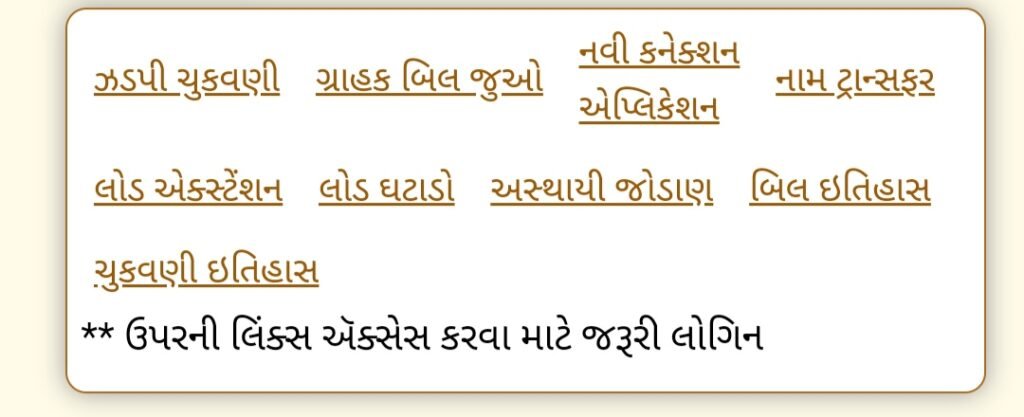
●હવે તમારી સામે એક બોક્સ ઓપન થશે જેમાં લાસ્ટ બિલ એન્ડ પેમેન્ટ ઇન્ફોર્મેશન એવું લખેલું હશે તેમાં એક નીચે બોક્સ છે જ્યાં કસ્ટમર નંબર તમારો 11 અંક નો કસ્ટમર નંબર નાખવાનો રહેશે
●તેમને કસ્ટમર નંબર એટલે કે ગ્રાહક નંબર ખબર ન હોય તેવો પોતાના બિલના જમણી બાજુના હિસ્સામાં ગ્રાહક નંબર એવું લખેલું હશે જે 11 અંકનો હશે તે જોઈ અને અહીં આ બોક્સમાં તમારે ગ્રાહક નંબર દાખલ કરવાનો રહેશે

●ત્યારબાદ નીચે એક ચોરસ બોક્સ છે જેમાં આઈ એમ નોટ અ રોબોટ એવું લખેલું હશે જેના ઉપર ટીક કરો અને સર્ચ કરો
●હવે આ ગ્રાહક નંબર ઉપર તમારું છેલ્લું બિલ કેટલુ આવ્યું છે તે રકમ તમારી સામે ઓપન થશે
●અહીં નીચે સ્ક્રોલ ડાઉન કરવાથી એક સ્કેન કોડ ઓપન થયેલો જોવા મળશે જેના ઉપરથી તમે google pay અથવા તો ફોન પે ના માધ્યમથી સ્કેન કરી અને તમારું બિલ નું પેમેન્ટ અહીંથી આસાનીથી પણ કરી શકો છો આ ઉપરાંત ઓફિસિયલ વેબસાઈટ ઉપરથી તમારે બિલ પેમેન્ટ કેવી રીતે કરવું તેની માહિતી નીચે મુજબ છે
ઓનલાઇન લાઈટ બિલ ને કેવી રીતે પેમેન્ટ કરવું
◆સૌપ્રથમ તમારે pgvcl ની ઓફિસિયલ વેબસાઈટ ઉપર જવાનું રહેશે
◆ત્યારબાદ પેજને સ્ક્રોલ ડાઉન કરી નીચેની તરફ જતા એક ચોરસ બોક્સ જોવા મળશે જેમાં “ઝડપી ચુકવણી” એવું લખેલું હશે તેના ઉપર ક્લિક કરો

◆તમારી સામે એક પેજ ઓપન થશે જેમાં ક્વિક પેમેન્ટ પોર્ટલ એવું લખેલું હશે જેમાં તમે નીચે એક ચોરસ બોક્સ હશે ત્યાં એન્ટર ઇલેવન 5 ડિજિટ નંબર એવું લખેલું હશે ત્યાં તમારે તમારો ગ્રાહક નંબર 11 અંકનો અથવા છેલ્લા પાંચ અંક તમારે દાખલ કરવાના રહેશે
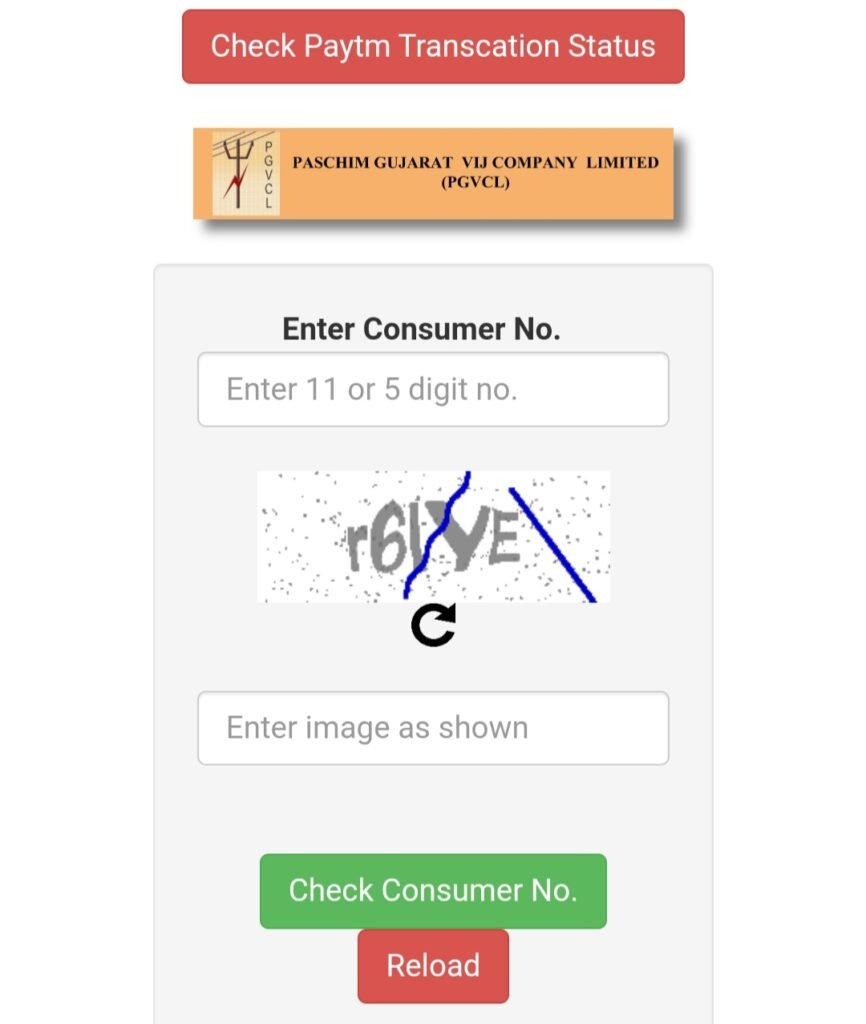
◆ત્યારબાદ તેમની નીચે અમુક અક્ષરો લખેલા હશે જે તમારે કેપ્ચા કોડ દાખલ કરવાનો રહેશે અને અને નીચે ચેક કસ્ટમર નંબર બટન દબાવવાથી તમારી સામે બિલની તમામ રકમ અને ગ્રાહક નંબર તથા બિલ જેના નામનો છે તેની તમામ વિગતો તમારી સામે ઓપન થશે
◆જેમાં નીચે ઇ-મેલ આઇડી અને તમારો મોબાઈલ નંબર દાખલ કરવાનો રહેશે ત્યારબાદ નીચે બે પેમેન્ટ ઓપ્શન આપેલા છે પેટીએમ અને બીલ ડેસ્ક બેમાંથી કોઈ પણ એક પેમેન્ટ ઓપ્શન ઉપર તમે ક્લિક કરી અને તમારું ઓનલાઈન પેમેન્ટ અહીં કરી શકો છો.
ગુજરાત રાજ્યમાં હાલમાં કુલ પાંચ (5) કંપનીઓ વીજ પુરવઠો વિતરણ કરે છે. નીચે મુજબ વીજ કંપનીઓ નામ આપેલા છે.
| વીજ વિતરણ કરતી કંપનીનું નામ | વેબસાઈટની લિંક |
| ઉત્તર ગુજરાત વીજ કંપની લિમિટેડ (UGVCL) | Click Here |
| મધ્ય ગુજરાત વીજ કંપની લિમિટેડ (MGVCL) | Click Here |
| પશ્વિમ ગુજરાત વીજ કંપની લિમિટેડ (PGVCL) | Click Here |
| દક્ષિણ ગુજરાત વીજ કંપની લિમિટેડ (DGVCL) | Click Here |
| Torrent Power | Click Here |
Gujarat Vij Company Lists
